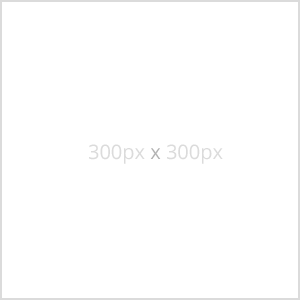Responsive Layout
Cookely boasts a fluid, responsive layout, so your articles will display perfectly across mobile and tablet devices. Images and galleries scale seamlessly when resizing the browser window. No matter what the resolution or screen size, every detail of your website will look perfect and professional.
Compact Header and Mobile Menu
Cookely comes packed with a compact header for smoother navigation. It includes top and main menus, Social Icons and a search field alongside the logo. All these arranged with layout efficiency in mind so that the header won’t occupy too much space on the page. The theme includes a neat mobile menu that helps you guide the visitors throughout your recipes and also promote your blog.
Featured Area
Cookely includes a super-flexible featured area where you can highlight your most recent or popular posts. Showcase your recipes by featuring three different categories at the same time or add a carousel slider with the posts that deserve everyone’s attention.
4 Color Schemes
Packed with different color schemes, Cookely is ready to fit the style of your food blog or brand. Change through four color schemes with only one click. New color schemes coming soon!
Two Styles for Posts: Grid and Blog
Display posts in a grid or go for a traditional blog layout with Featured Images accompanying posts. Cookely lets you choose your default post view. You can view a demo of blog layout here.
Newsletter Area on Homepage
By default, Cookely is integrated with MailChimp newsletter subscription forms. You can build mailing lists through the header subscription bar or with the homepage signup area. Also, you can add the MailChimp widget in any other widget areas of the theme, such as the sidebar, footer, below the single post, and others.
Recipe Index
Integrated with a Recipe Index feature, Cookely makes it easy to organize your recipes in one place. Order them chronologically, by category or as a simple list — it’s up to you to decide.
NEW: Reorder & Change Post Options in Customizer
Like no other WPZOOM theme, with Cookely you get to decide the structure of your posts. Choose to show/hide or rearrange the post details directly in the Customizer and preview the changes instantly.
Recipe Card Blocks Integration
Display your recipes beautifully with the Recipe Card Blocks, meaning the theme is fully compatible with the Gutenberg editor. Your recipes will include Schema markup, which lets search engines and social networks display information about your recipes. This will increase clicks and shareability, giving you an easy way to grow your food blog.
Live Customizer
The Live Customizer allows you to make changes to the theme and get an immediate preview. Customize Colors, Fonts, Background, Logo, Menu, Widgets and more, all with a live preview.
1-Click Demo Content Install
Replicate the structure and the look of the demo page with one click by loading the dummy content and widgets.
Want to see more or buy now?
[button link=”http://www.wpzoom.com/themes/cookely/” size=”large”]See more about Cookely[/button]